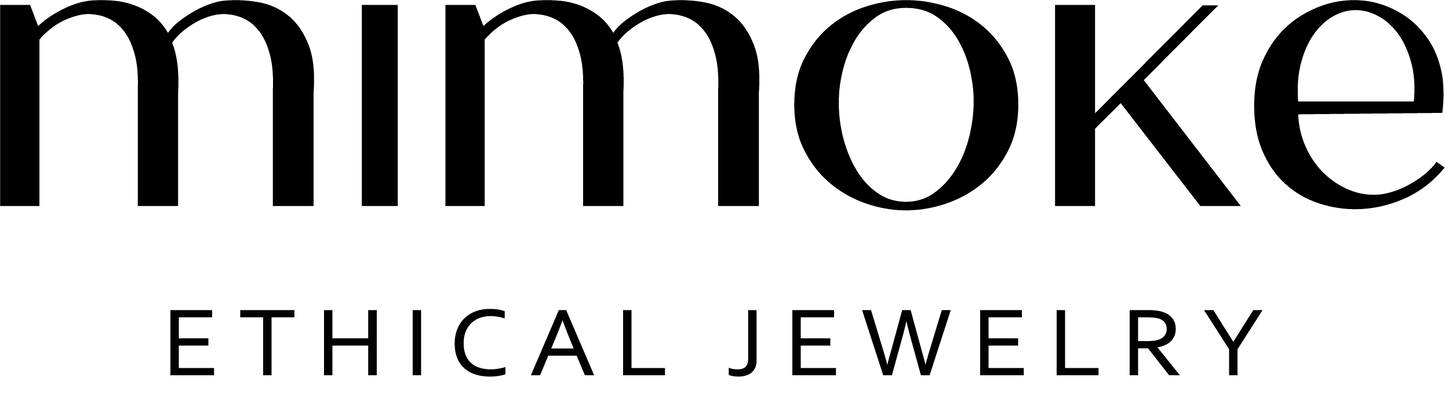Privacy Policy and Cookies Policy
PRIVACY POLICY
1. Data relating to the person responsible
Treatment Responsible
Company: ETHICAL PIECES SL- MIMOKE – NIF: B- 67372938
Address: CALLE ARIBAU 168 1º 1ª 08036 BARCELONA
Contact: hola@mimoke.com
Tel. +34 622.223.540
Data Protection Officer
Name: Sergio Murcia
Contact: hola@mimoke.com
2. Purposes
In compliance with the provisions of the European Regulation 2016/679 General Data Protection and Organic Law 3/2018, of December 5, on the Protection of Personal Data and guarantee of digital rights, we inform you that, depending on the relationship you have with us, at ETHICAL PIECES SL we process the data you provide us for some, or all, of the following purposes:
- Purchase/sale of goods and services.
- Sending commercial information of the entity by postal mail, email or others
- Accounting, administrative, billing, collections and returns management
- Provide them a service
- After-sales service and loyalty
3. Data retention period
Your data will be kept for the duration of the contractual, commercial or other type of relationship with our entity, you request its deletion, as well as the time necessary to comply with legal obligations.
4. Legitimation
The legal basis for the processing of your data is:
- Unequivocal consent
5. Recipients
Your personal data will be communicated to third parties in the following cases:
- Banks and financial entities
- Document destruction managers
- Advertising and marketing entity
- Management/Advisory for accounting
In particular, the user accepts that all their personal data will be fully transferred to the entity Aplázame SL (NIF B-87074977) from the moment they have started contracting the deferred payment service offered by the latter at the time of choosing the way to pay. This acceptance extends to third parties that have to access the files for the successful completion of the financing contract.
6. Rights
You have the right to obtain confirmation as to whether at ETHICAL PIECES SL we are processing personal data that concerns you, or not.
Likewise, you have the right to access your personal data, as well as to request the rectification of inaccurate data or, where appropriate, request its deletion when, among other reasons, the data is no longer necessary for the purposes for which it was collected.
In certain circumstances, you may request the limitation of the processing of your data, in which case we will only retain it for the exercise or defense of claims.
Additionally, in certain circumstances and for reasons related to your particular situation, you may exercise the right to object to the processing of your data. ETHICAL PIECES SL will stop processing the data, except for compelling legitimate reasons, or the exercise or defense of possible claims.
Likewise, you can exercise the right to data portability , as well as withdraw the consents provided at any time, without affecting the legality of the processing based on the consent prior to your withdrawal.
If you wish to use any of your rights, you can do so according to the instructions below, attaching a photocopy of your ID, to ensure your identity. Remember to provide as much information as possible about your request: Name and surname, email address you use for the account or portal that is the subject of your request:
- To exercise your right of Access, send an email to: hola@mimoke.com or send a letter to the Data Protection Department, with address at 168 1º 1ª 08036 BARCELONA.
- To exercise your right to Rectification, send an email to: hola@mimoke.com or send a letter to the Data Protection Department, with address at 168 1º 1ª 08036 BARCELONA.
- To exercise your right of Deletion (Forgetfulness), send an email to: hola@mimoke.com or send a letter to the Data Protection Department, with address at 168 1º 1ª 08036 BARCELONA.
- To exercise your right to Limit Treatment, send an email to: hola@mimoke.com or send a letter to the Data Protection Department, with address at 168 1º 1ª 08036 BARCELONA.
- To exercise your right to Oppose, send an email to: hola@mimoke.com or send a letter to the Data Protection Department, with address at 168 1º 1ª 08036 BARCELONA.
- To exercise your right of Portability, send an email to: hola@mimoke.com or send a letter to the Data Protection Department, with address at 168 1º 1ª 08036 BARCELONA.
Finally, we inform you that you can contact the Spanish Data Protection Agency (www.agpd.es - Calle Jorge Juan, 6 - Madrid) and other competent public bodies for any claim arising from the processing of your personal data.
COOKIES POLICY
1. General information about cookies
2. Additional information about the cookie
- For our advertising
- To analyze and improve our services
- To deliver and adapt the services to your use
3. Cookie management
- How to delete cookies:
- Go to Settings in your browser menu.
- Click Show advanced settings.
- Click Clear browsing data.
- Select the time period for which you want to delete information from the menu at the top. If you want to delete all cookies in the browser, click Since the dawn of time.
- Flag Cookies and other data from sites and plugins.
- Click Clear browsing data.
- Close the window.
- How to prevent cookies from being stored in the web browser:
- Go to Settings in your browser menu.
- Click Show advanced settings, and then click Content settings.
- Under Cookies, select your preferred option. If you want to prevent all cookies from being stored, click Do not allow site data to be saved.
- Click Done.
- Close the window.
- How to delete cookies:
- Go to Preferences in your browser menu.
- Click the Privacy tab.
- Click Delete all website data, and then click Delete to delete all cookies.
- Close the window.
- How to prevent cookies from being stored in your web browser:
- Go to Preferences in your browser menu
- Click the Privacy tab.
- In Cookies and website data, select your preferred option. If you want to prevent all cookies from being stored, click Always block.
- Close the window.
- How to delete cookies:
- Go to Options in your browser menu.
- Click the Privacy tab.
- Click Show cookies.
- Select the cookies you want to delete and click Delete selected. Click Delete all if you want to delete all cookies in your web browser.
- Close the window. Any changes you made will be saved automatically.
- How to prevent cookies from being stored in your web browser:
- Go to Settings in your browser menu.
- Select the Privacy tab.
- Under History, click Use custom settings for history.
- Select your preferred options under Allow website cookies. If you want to prevent all cookies from being stored, uncheck the Accept cookies from websites box.
- Close the window. Any changes you made will be saved automatically.
- How to delete cookies:
- Go to Tools (gear icon) in your browser menu.
- Click Internet Properties.
- On the General - Browsing History tab, click Delete.
- Make sure you check the Cookies and website data option.
- Click Delete.
- Click OK.
- How to prevent cookies from being stored in your web browser:
- Go to Tools (gear icon) in your browser menu.
- Click Internet Options and then click the Privacy tab.
- Move the slider bar to the desired level. If you want to prevent all cookies from being stored, select the Block all cookies level.
- Click OK.
- How to delete cookies:
- Go to Settings in your browser menu.
- Select the Privacy and Security tab.
- Click Cookies and then click All cookies and website data.
- Select the cookies you want to delete and click Delete. Click Delete all if you want to delete all cookies in your web browser.
- Click Done.
- Close the window.
- How to prevent cookies from being stored in your web browser:
- Go to Settings in your browser menu.
- Select the Privacy and Security tab.
Under Cookies, select your preferred option. If you want to prevent all cookies from being stored, click Do not allow site data to be saved. - Close the window.